How to go from this:
To this:
So start with finding a nice seamless(optional) image for a texture you want to put on an object. A great place to find plenty of detailed seamless textures is Filter Forge. You can search their filter library and find plenty of great textures that are seamless. The texture I'm using can be found here. Once you have found and saved the image you want, you need to import it to Unity 3D. Once you have imported it, it should show up in your projects pane. Duplicate the image by clicking on it in projects and hitting Ctrl + D. Once you have the duplicate, create a new material by going to Project>Create>Material.
Once you have your material created, select the Shader from diffused, to Bumped Diffuse
In the main texture, select the texture(image) you imported.
Now in the duplicated texture, change the texture type from texture to normal map.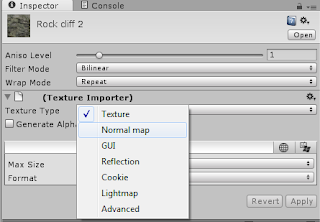
Then click apply, you should get something like this:
So go back to your material, and for your second option, put in the duplicate image you just modified. So now you should have this:
So you can apply your material to any of your game objects, and when light hits it, it becomes more defined and 3D like. Comment for any questions, if I need to be any more clear, typos, mess ups, sudjestions, please comment. XD but I doubt anyones actually even going to read this
To this:
So start with finding a nice seamless(optional) image for a texture you want to put on an object. A great place to find plenty of detailed seamless textures is Filter Forge. You can search their filter library and find plenty of great textures that are seamless. The texture I'm using can be found here. Once you have found and saved the image you want, you need to import it to Unity 3D. Once you have imported it, it should show up in your projects pane. Duplicate the image by clicking on it in projects and hitting Ctrl + D. Once you have the duplicate, create a new material by going to Project>Create>Material.
Once you have your material created, select the Shader from diffused, to Bumped Diffuse
In the main texture, select the texture(image) you imported.
Now in the duplicated texture, change the texture type from texture to normal map.
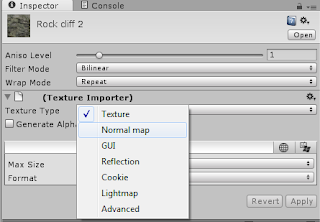
Then click apply, you should get something like this:
So go back to your material, and for your second option, put in the duplicate image you just modified. So now you should have this:
So you can apply your material to any of your game objects, and when light hits it, it becomes more defined and 3D like. Comment for any questions, if I need to be any more clear, typos, mess ups, sudjestions, please comment. XD but I doubt anyones actually even going to read this






tnk's man!
ReplyDeleteThank You and I have a tremendous offer: What Was The First Home Renovation Show house renovation shows on netflix
ReplyDelete