Landscapes are useful, and building one can be difficult This will just be a simple how to on making landscapes
So, you have your cube. Go ahead and press n to pull up the scale menu, and scale it to about z: 0.025; y:10.0; x:10 (you definitely want to zoom out) Go to edit mode and on your toolshelf (this should be on your left) find "subdivide" and click it about six times. This will divide your divisions so you have a nice divided flat surface.
Hit A to deselect the plane and hit C to use circle select and use LMB to select vertices, RMB when you finish. Use the grab function to lift selected vertices and be sure to lock it to the Z axis by pressing Z while grabbing the vertices.
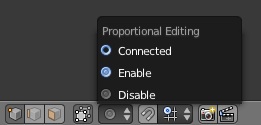 For fine editing, click the "proportional editing" button (the button that looks like bullseye) found either at the top or bottom the screen. Randomly pull at edges and vertices to create some uneven turf, and on top to create some hills.
For fine editing, click the "proportional editing" button (the button that looks like bullseye) found either at the top or bottom the screen. Randomly pull at edges and vertices to create some uneven turf, and on top to create some hills.
Yup, that's about it. Email for a deeper explanation
So, you have your cube. Go ahead and press n to pull up the scale menu, and scale it to about z: 0.025; y:10.0; x:10 (you definitely want to zoom out) Go to edit mode and on your toolshelf (this should be on your left) find "subdivide" and click it about six times. This will divide your divisions so you have a nice divided flat surface.
Hit A to deselect the plane and hit C to use circle select and use LMB to select vertices, RMB when you finish. Use the grab function to lift selected vertices and be sure to lock it to the Z axis by pressing Z while grabbing the vertices.
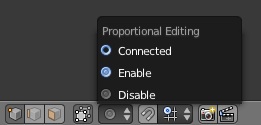 For fine editing, click the "proportional editing" button (the button that looks like bullseye) found either at the top or bottom the screen. Randomly pull at edges and vertices to create some uneven turf, and on top to create some hills.
For fine editing, click the "proportional editing" button (the button that looks like bullseye) found either at the top or bottom the screen. Randomly pull at edges and vertices to create some uneven turf, and on top to create some hills.Yup, that's about it. Email for a deeper explanation


Comments
Post a Comment