Creating a mediocre fire effect on Unity 3D.
Start by clicking create>Particle System under the Hierarchy Pane.
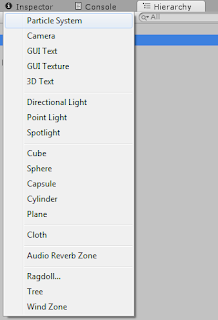
Start by clicking create>Particle System under the Hierarchy Pane.
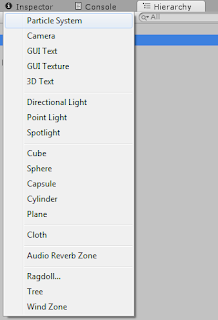
When the particle system selected you can see all its components in the Inspector pane. Under Particle Animator where it asks animate color you want to make sure its checked to make more of a fire effect. Now just below that is 5 options (Color Animation[0-4]) that you can set. When a particle is spawned, it is at first the color of color animation 0. Through out its life time it changes from 0, to 1, 2, 3, and then 4. Further down in the Particle Animator section is the options of force applied on the particles in their x, y, and z axis. Since fire rises I changed the y force variable from 0 to 0.5. (You might also want to mess with the size grow variable to make it a little more realistic) So this is what I have...
The particles right now are still pretty small. So you want to go under the Ellipsoid Particle Emitter component and find the Min and Max size variables. I changed both to 2. To make the fire a tiny more realistic, I messed with the Rnd velocity x, y, and z axis. Pretty much what the random velocity does is add a random force to the particles along the selected axis. So I changes the x and z axis to 0.2 (0.4 is probably better) To make the fire spread out a little more. So what i have is...
So when you hit play you should now see your fire come to life in your scene. This is only one way to create a simple fire effect. In the end it should look like this:



Comments
Post a Comment