So we have a nice hellish looking scene in our Unity 3D game, and our default blue background really doesn't belong here
You can change the color of the background.. Or you could add a skybox for more detail and awe your players with the scenery.
An example of our Scene with a skybox:
Before I begin, Unity has already created many nice presets for everyone's use. You can simply go to
Assets>Import Package>Skyboxes.
The skyboxes will appear in your projects tab under a folder named "Standard Assets".
So to begin with making your own Skybox, you should start out making a new material in your projects tab
Now change your new material's shader properties from diffuse to RenderFX>Skybox
You material should now show 6 slots(up, down, left, right, front and back) in which to put your textures in to build your skybox like so,
Now you simply apply all the textures your have into their correct placement in the material. There are websites out there, such as http://www.3delyvisions.com/skf1.htm, that has free Skyboxes to download. Once you have completed filling up all the texture slots in the material, you need to go to the camera in which your Scene uses and attach a Skybox component to it by going to Component>Rendering>Skybox.
Now all you have to do is drag your own skybox material into the camera's skybox component slot and there you have it, your own skybox being rendered.


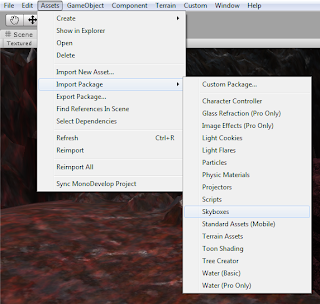




fanks m8
ReplyDelete